Prerequisites
PCPS IP Puller is designed to find IP addresses and username Gamertags by using packet sniffing technology and capturing the data via an online database.
The Octo-sniff is an IP sniffing Tool sniff IP Addresses and allows users to check the IP of usernames of Players on Xbox, Xbox One, and Playstations. Octosniff is a tool with multipurpose functionalities that can sniff your IP, username, and location with proper lookup. A simple, lightweight tool to check if Xbox gamertags are taken.
You will need to install Microsoft Silverlight to use LANC-Remastered. Click Here.
WIN10PCAP is an updated version of WINPCAP and is need for this tutorial. Click Here.
How to make money with Robinhood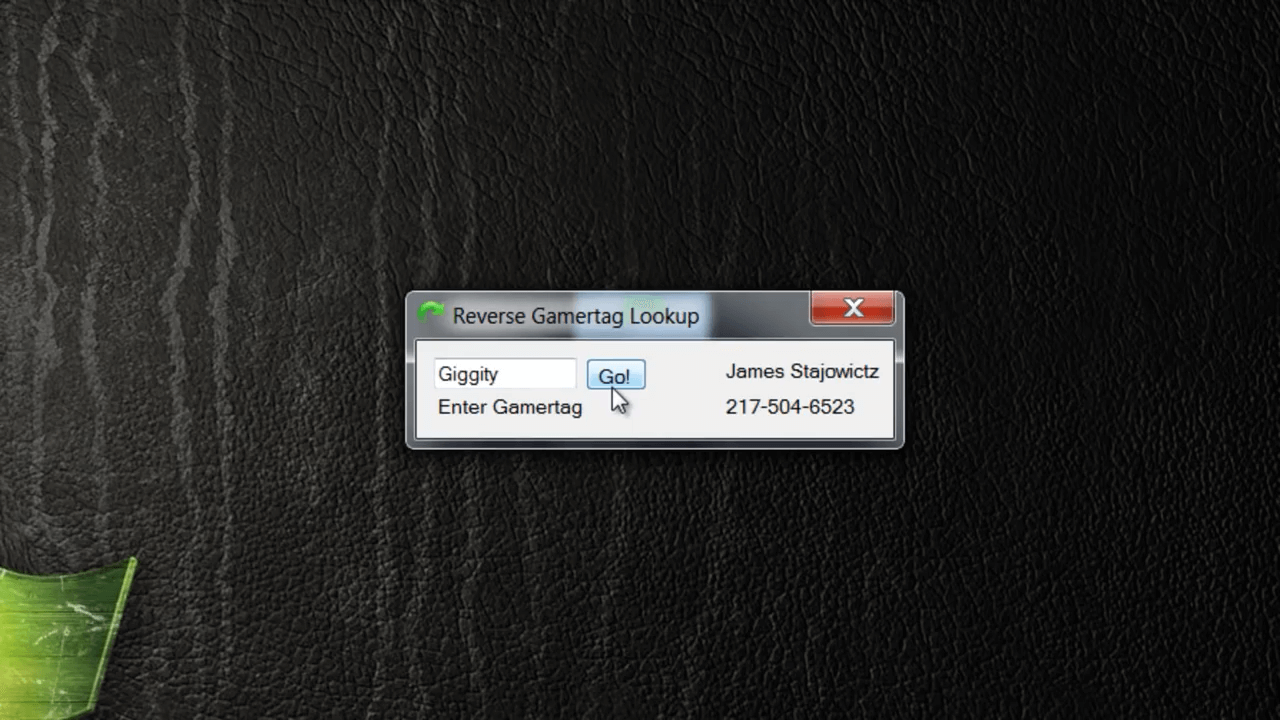
How to pull IP's on Xbox One
Open the zipped Lanc-Remastered and unzip it somewhere. Open Lanc-Remastered.
>Step Two
Select your network adapter and set both boxes to 'ON' in the top right (ARP Spoofing and Filter.)
Xbox One Ip Puller With Gamertags
>Step Three
Go onto your Xbox One and open Settings > Network Settings > and take note of your Xbox's IP address.
>Step Four
In the ARP Spoofing tab, your 'From' value IP should be your default gateway (router), it should be the first IP at the top. Now change your 'To' IP to your Xbox IP you wrote down earlier.
>Step Five
In the Filter tab, type in 3074 as the destination port. (3074 is the port for Xbox One.)
Xbox One Gamertag Ip Lookup
>Step Six
Press the 'Start Pulling' button at the top right corner.

>Step Seven


You should now be able to go in the 'Active Connections' tab and see your friends IP addresses.
>Step Eight
If you are running into issues, try going to your PC Settings > Network and Internet > Change Adapter Options. Now right click on your internet connection and scroll down to IPV6 and untick the box, now restart your PC. Profit?
>Step Nine (Troubleshooting)